See how Digify works
Here's a quick guide on how to set up a data room in 3 steps.
No credit card required

1.
Create a data room in less than a minute
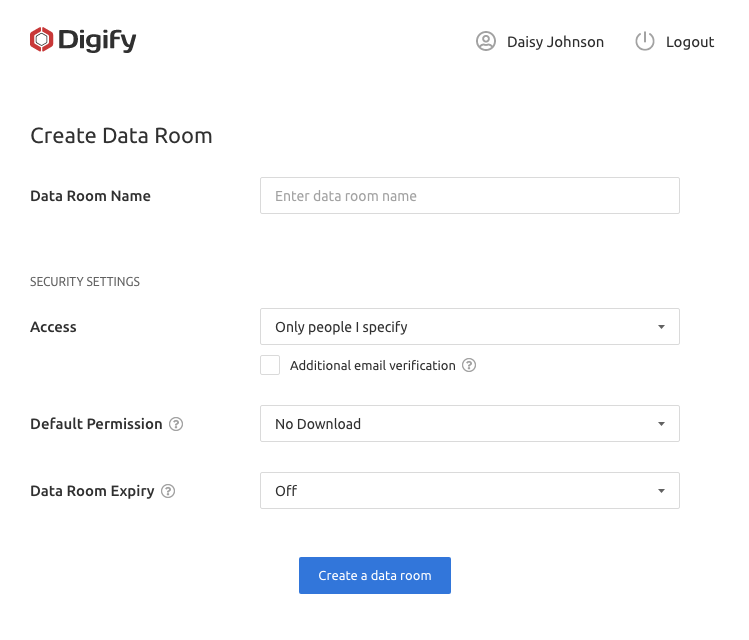
Create your data room and ensure that only authorized people can access your documents. You can choose to give access to specific people or to an entire organization and manage data room level permissions right here. Depending on your project, you have the option to add dynamic watermarks expiry, and terms of access (NDA).
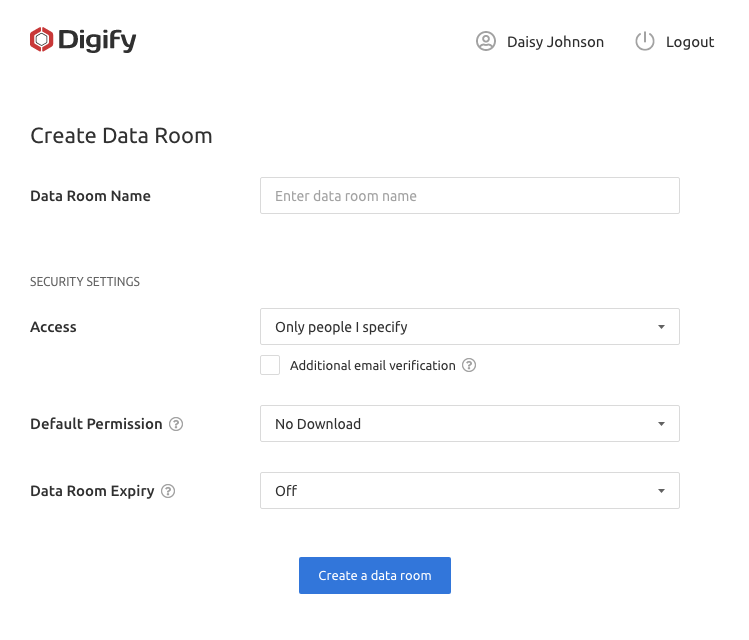
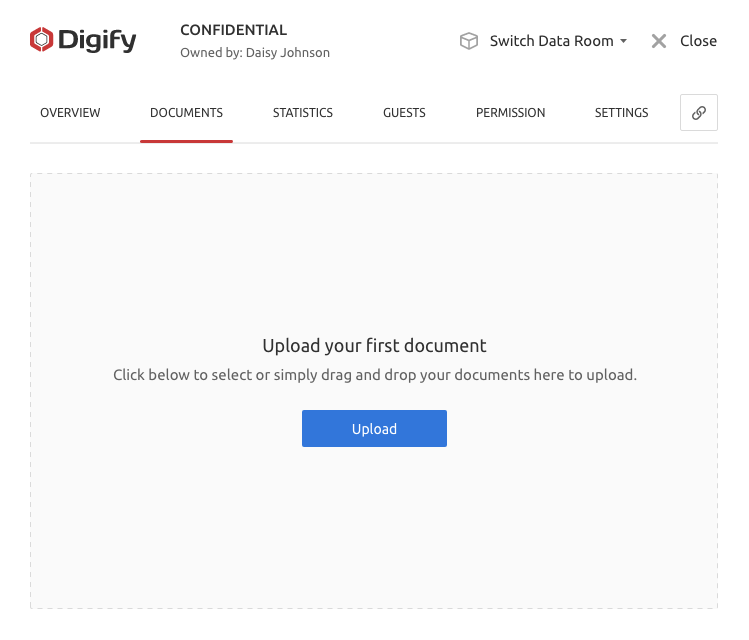
2.
Drag and drop files or import from the cloud
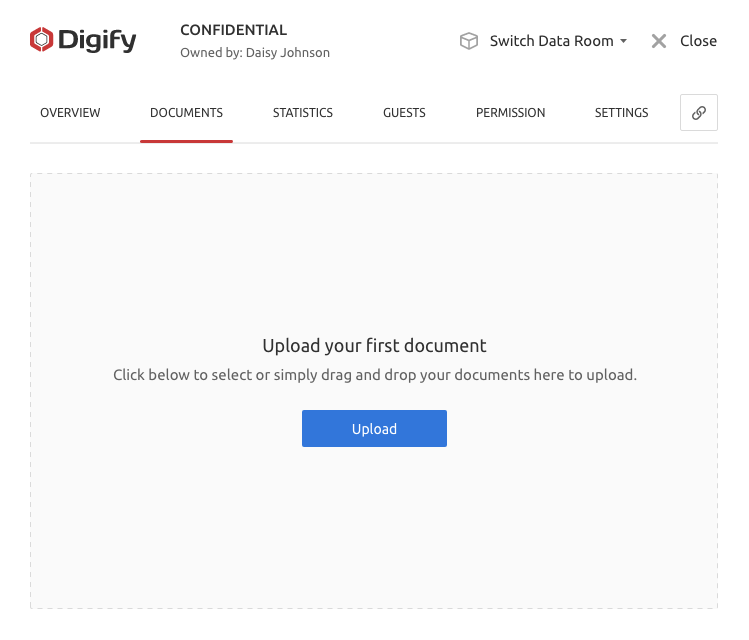
By default, Digify uses AES-256 encryption to protect all your files. On top of that, our system will apply the security settings that you’ve set in Step 1.
3.
Invite your recipients
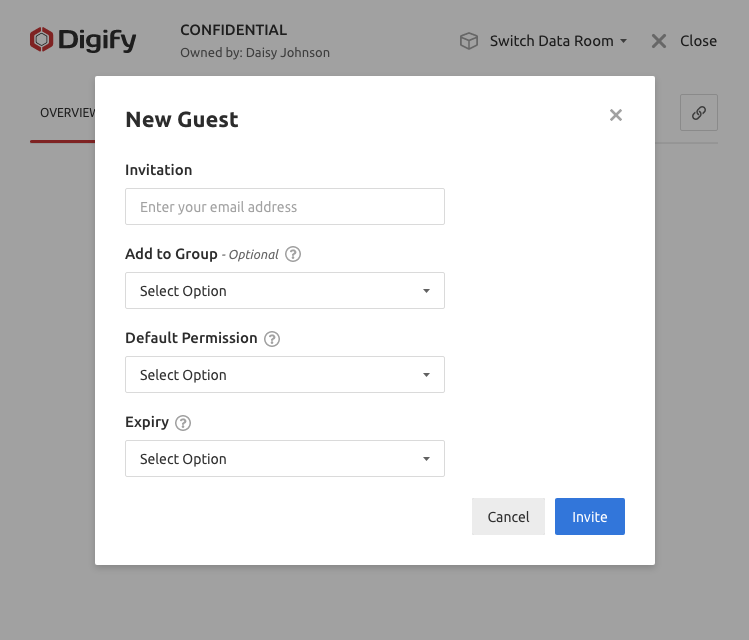
Add the specific email addresses of your intended recipients, if any, together with the necessary role permissions and expiry. if any. Send an email notification or get the data room link that you can share directly with investors, clients, and other recipients.
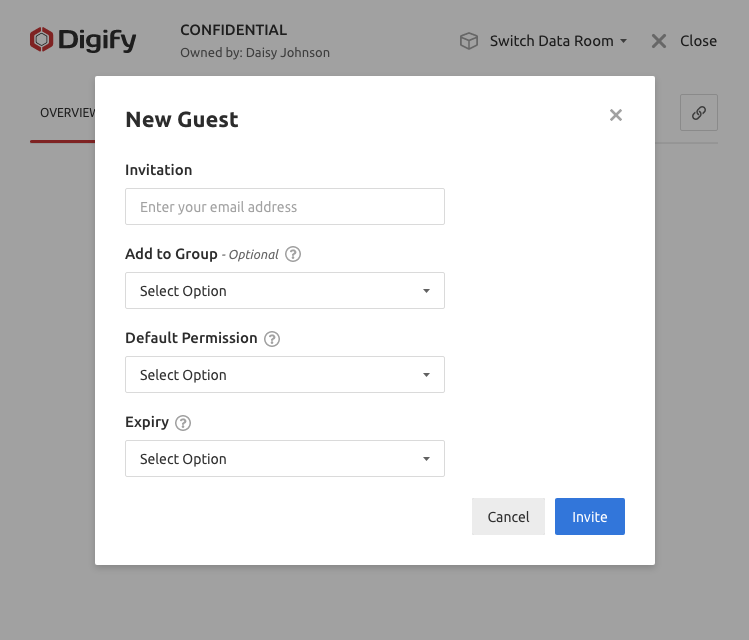
Stay in control with document and PDF security
No credit card required
